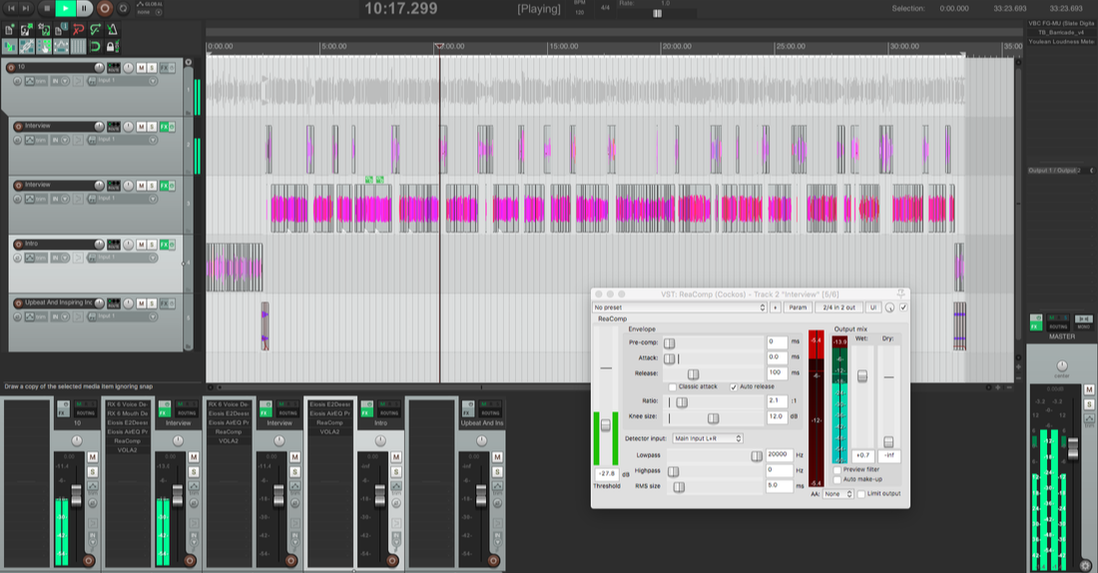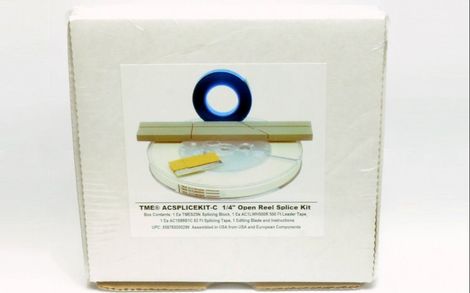|
Audio Editing software is designed specifically for the purpose of recording, editing, processing, and mixing digital audio. In this post I'll go over some of the terminology, and look at some of the most popular Audio Editors when it comes to Podcasting. DAWsLet's start with DAWs. Pronounced like, "door" with a New Yorker accent, DAW stands for Digital Audio Workstation. A DAW is basically any computer with a hardware audio interface (whether it be a Focusrite Scarlett 2i2, or an SSL Duality), and Audio Editing software. The software allows you to record the digital audio to your computer's drive, edit it, apply processing (EQ, compression, effects, etc...), mix the levels, and more. Not all Audio Editors are equalDAWs can vary in their abilities and functionality depending on what they're intended for and the cost. Destructive Editors Destructive Editors make changes to the actual audio files as you edit them in the software - if you cut a chunk out in the editor, that chunk of data will be removed from the audio file immediately. This can be great in that it is immediate, and can be time saving. But, it also means that if you make a mistake, there's a risk that you won't be able to undo it. An example of a destructive DAW is Audacity. Non-Destructive Editors Non-Destructive Editors do not alter the original audio files, but rather apply the changes in real-time during playback - if you cut a chunk out in the editor, that chunk will just be skipped over, and if you want to make a change to an effect or undo a cut, it's usually pretty easy. This sort of real-time processing does require more computer power, and the more processing that is applied, the greater the latency effect during playback. That said, most modern computers have the capacity to handle such processing with minimal side-effects. An example if a non-destructive DAW is Avid Pro Tools. Paid vs. Free There are some excellent free Audio Editors available, such as Audacity, as well as free versions of paid for Editors like Studio One Prime. The "free" free editors are only limited by the fact that they are made and sustained at no cost - so if the developers of Audacity decide to stop supporting it, it could disappear (unlikely, given it's huge community of users). The "free" paid editors will have fewer features and capabilities than their paid-for versions, but are still very capable and in my opinion good enough for podcasting unless you really want the bells and whistles. A downside might be less tech support from the developers. Paid for editors vary in their abilities, from one brand to the next, and even between different versions, for example Hindenburg Journalist and Hindenburg Journalist Pro - the basic version doesn't offer multi-track recording and has fewer processing features. Some of the most popular daws
Other DAWs include: Studio One (see above), Mixcraft, Ardour, Cubase, Ableton Live, and more. All of these audio editors will handle podcast recording, editing, and mixing. The best one is the one that works best for you and meets your needs. PluginsI briefly mentioned Plugins above. If you're wondering, "What is a plugin?" they can be thought of as add-ons that give different processing functions to a piece of software. All audio editors come with their own plugins which will apply EQ, compression, gating, and other various effect processes to the audio. The effect is either applied immediately (destructively) or in real-time (non-destructively). Aside from the stock plugins that come with the DAW, there are many third party plugins available. These come in different formats and may not be compatible with some DAWs. Some of the formats include VST (compatible with most DAWs), AU (compatible with most Apple Mac DAWs), AAX (Pro Tools' own format). Thanks for reading!
0 Comments
Your comment will be posted after it is approved.
Leave a Reply. |