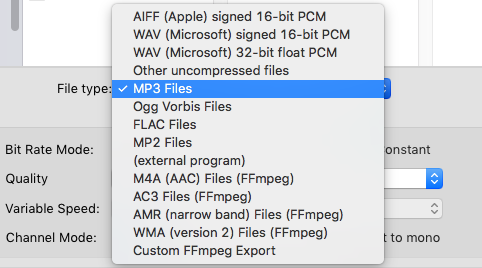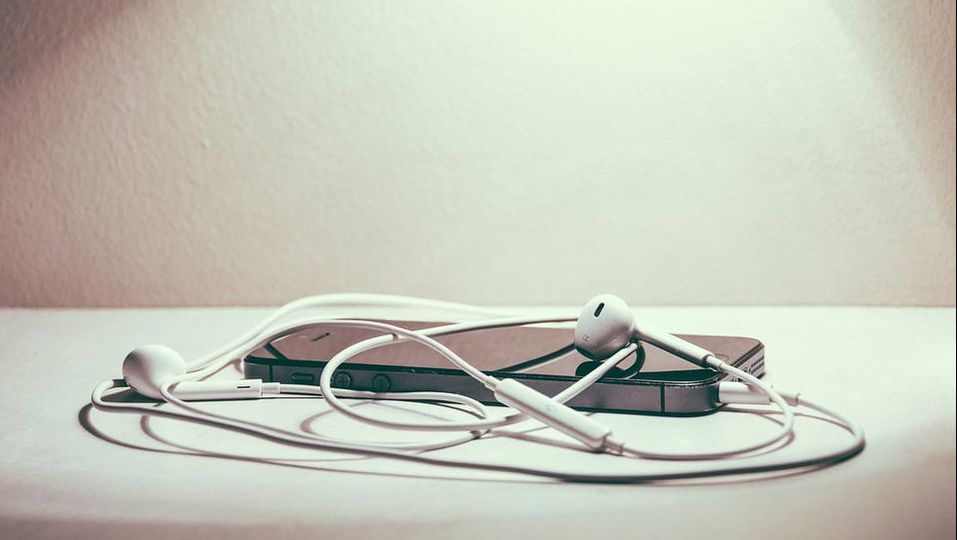|
In this post I'll go over the different types of Digital Audio Formats most common to Podcasting - which are recommended for recording podcast audio, and which are recommended for publishing mixed podcast episodes. Lossless AudioIn simple terms, Lossless means that all of the recorded audio data is retained - the frequency range and dynamic range of the audio is exactly the same, what goes in is what comes out. Ideally, all audio should be recorded initially in a Lossless format as mentioned in the post on Recording Techniques. Lossless Formats WAV (Waveform Audio File) is pretty much a universal standard, available on PC and Mac systems. WAV files are limited to a maximum of 4GB is size, an in some cases 2GB. A WAV audio file of 16-bit/44.1kHz is CD quality. AIFF (Audio Interchange File) is comparable to WAV and is also universally used; it was developed by Apple. Compressed Lossless Formats FLAC (Free Lossless Audio Codec) and ALAC (Apple Lossless Audio Codec) are both Lossless formats that use a Codec - the lossless data is compressed, making the file's size smaller but retaining all of the data. If you have particularly clean recordings done in a studio, FLAC/ALAC can be useful as the silence between words can be compressed to a minimal amount of data, resulting in significantly smaller files. Lossy Audio FOrmatsLossy audio formats reduce the file size by removing or simplifying the data. As you'd expect, removing data results in a loss of fidelity - however, lossy codecs use various techniques (such as Psychoacoustics) to minimise the perceived difference. However, the greater the amount of compression applied, and the more data that is removed, the more noticeable the degradation of the audio quality - compare a piece of music encoded at 320kbps MP3 to one encoded at 64kbps MP3 for a clear example. The effect is less obvious, to some extent, on the human voice due to the lower frequency and dynamic range of speech compared to music. Lossy Audio Formats MP3 is the most well-known and widespread of all the Lossy formats. M4A/AAC (Advanced Audio Coding) is a standard developed by Apple as part of the MP4 standard, and has superior fidelity compared to MP3. M4A is the standard used by both iTunes and YouTube. Both MP3 and M4A support ID3 metadata. What to Use, and When to Use itRecording & Mixing As mentioned before, you should record in a Lossless format if possible (some phone or tablet apps might not support Lossless recording), ideally at 24-bit/44.1kHz in this writer's opinion. Why? At 24-bit you've plenty of headroom for the unexpected loud sounds of excitable discussions and will avoid clipping distortion; of course, if your podcast is of the calm and tranquil sort, then 16-bit will be just fine. A sample rate of 44.1kHz will capture the complete frequency range of the human voice - very few people have voices that go above 18,000Hz, and if they do you probably don't want to listen to them for too long, and the dogs will start howling. There is minor benefit to using 48kHz sample rate, if you don't mind the larger file size... You should try to avoid degrading the audio quality until exporting the final mix, i.e. if you've recorded at 24-bit 44.1kHz, then edit and mix at 24-bit 44.1kHz - don't convert the recording to a lesser format before editing. Exporting Recommended Specifications for podcasts: 128kbps Stereo / 96kHz Mono, M4A at 44.1kHz (if you recorded at 48kHz you might as well keep it at 48, otherwise what was the point in the first place?). If your podcast doesn't have any music in it, or you really need to make the files smaller due to hosting constraints, you can go down to 64kbps Stereo / 32kbps Mono - but do experiment and hear for yourself at what point you're happy with the compromise of file size : audio quality. All that said, there's nothing stopping you from using 256kbps or higher, if fidelity is important to your podcast's sound - popular storytelling podcasts that incorporate a high degree of sound design tend to use higher standards, e.g. Lore. Addendum: .MOV filesI'm adding this here, because I don't really know where to put it... A few applications popular among podcasters save recordings as .MOV files, for example Ecamm Skype call recorder. MOV (QuickTime File) is a container conforming to the MP4 standard, for video and/or audio. The specifics of the audio can be set to either Lossless (AIFF) or Lossy (AAC) prior to recording. Thanks for Reading!
0 Comments
Your comment will be posted after it is approved.
Leave a Reply. |